URL bar Settings
Theme settings are accessible via the
about:configpage. Typeultimaoruser.themeto get started.
ultima.urlbar.float
For a floating url bar, it floats by popping down and scaling up
ultima.urlbar.animate.open
The urlbar slides out when focused, this can be combined with a floating urlbar (like above)
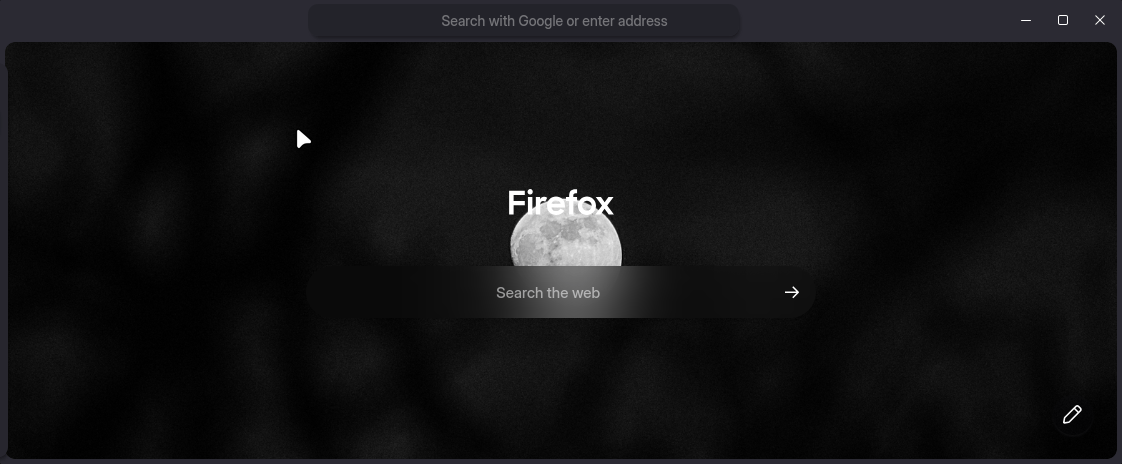
ultima.urlbar.animate.options
a useless setting that still exist
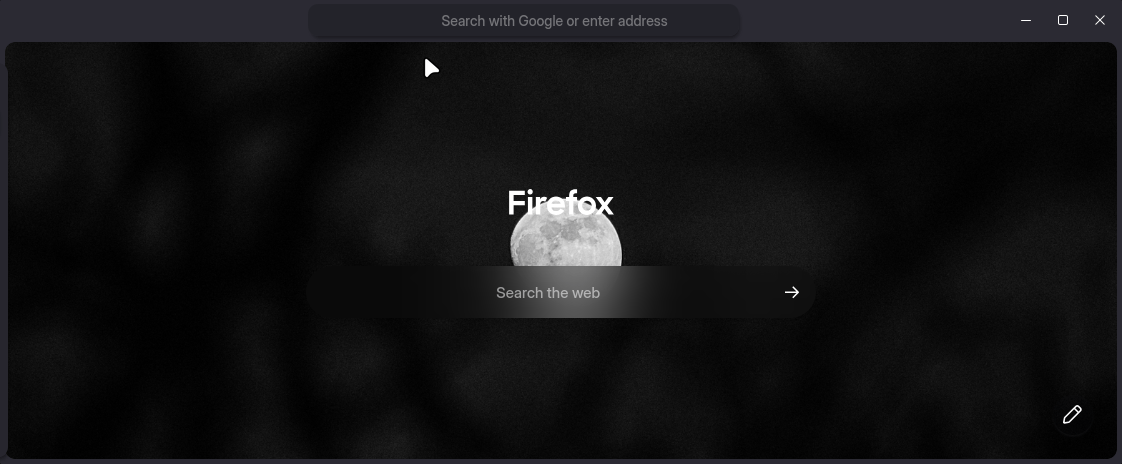
ultima.urlbar.focus.blur
This setting is best used with hardware acceleration on. Browsers can degrade the performance of blur (cpu instead of gpu = lag)
Blurs browser content when the urlbar is in focus
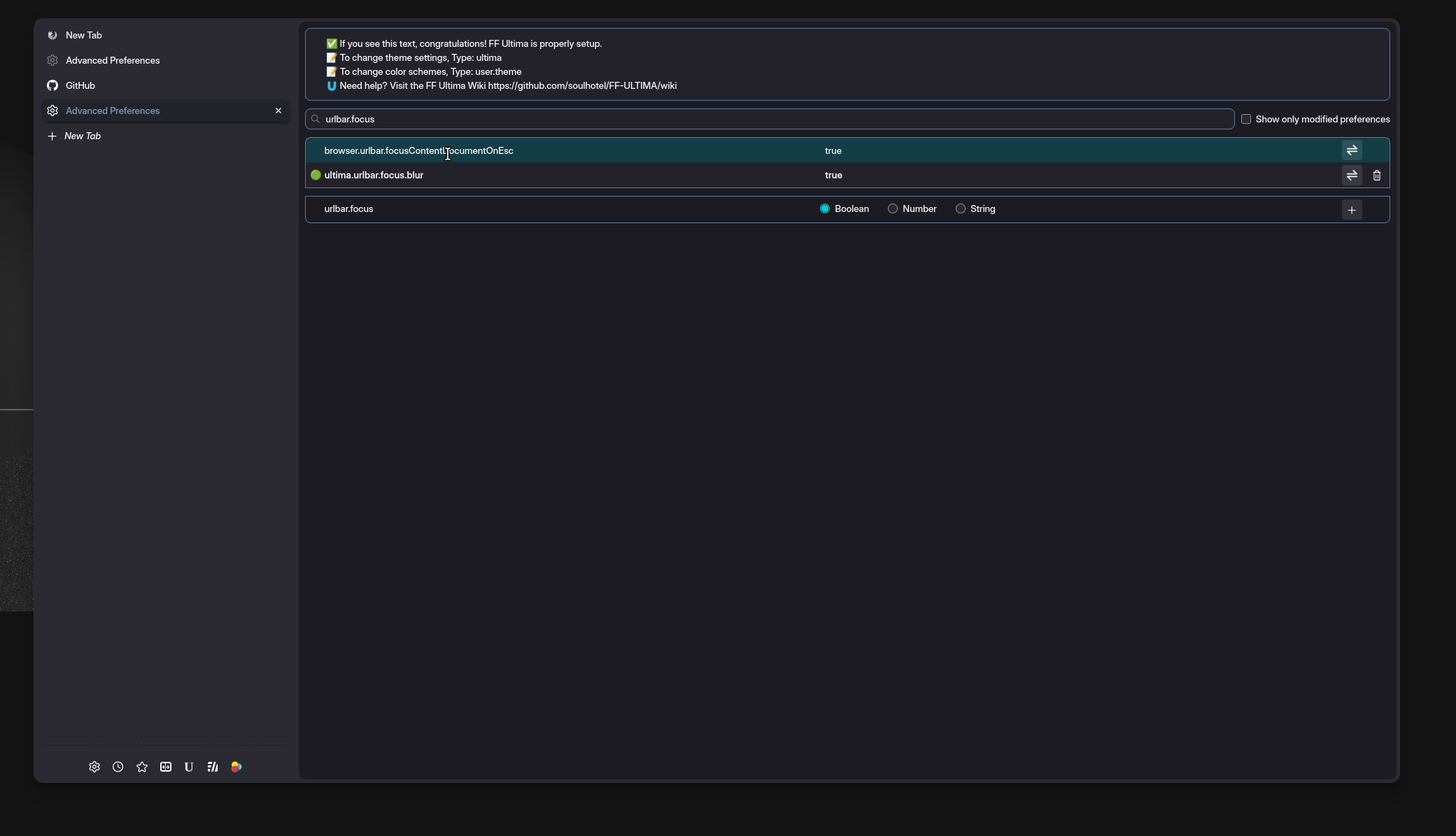
ultima.urlbar.focus.blur.all
This setting is best used with hardware acceleration on. Browsers can degrade the performance of blur (cpu instead of gpu = lag)
Blurs everything except for the urlbar, when the urlbar is in focus
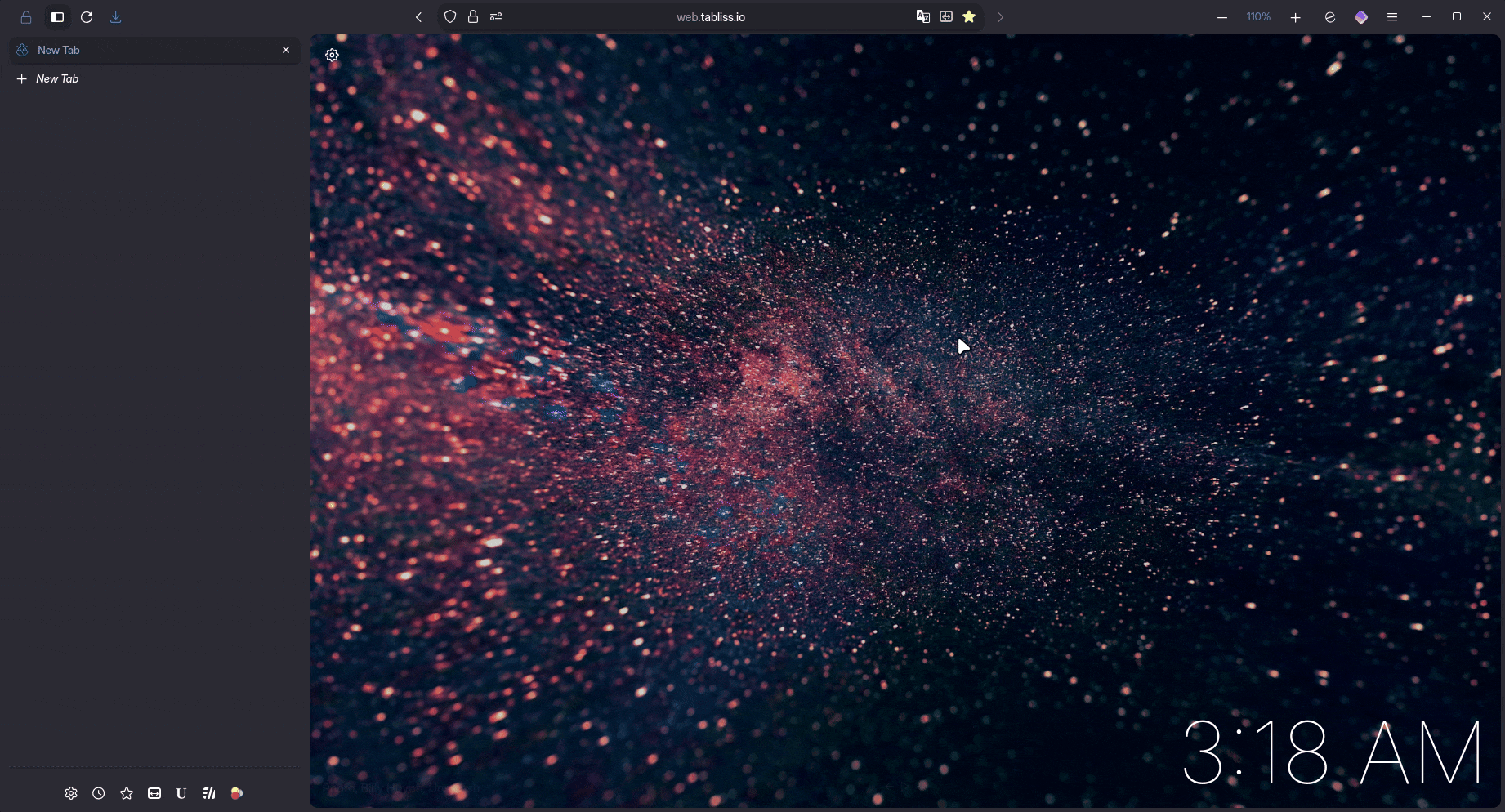
ultima.urlbar.focus.autogrow
The URL Bar grows in size when focused
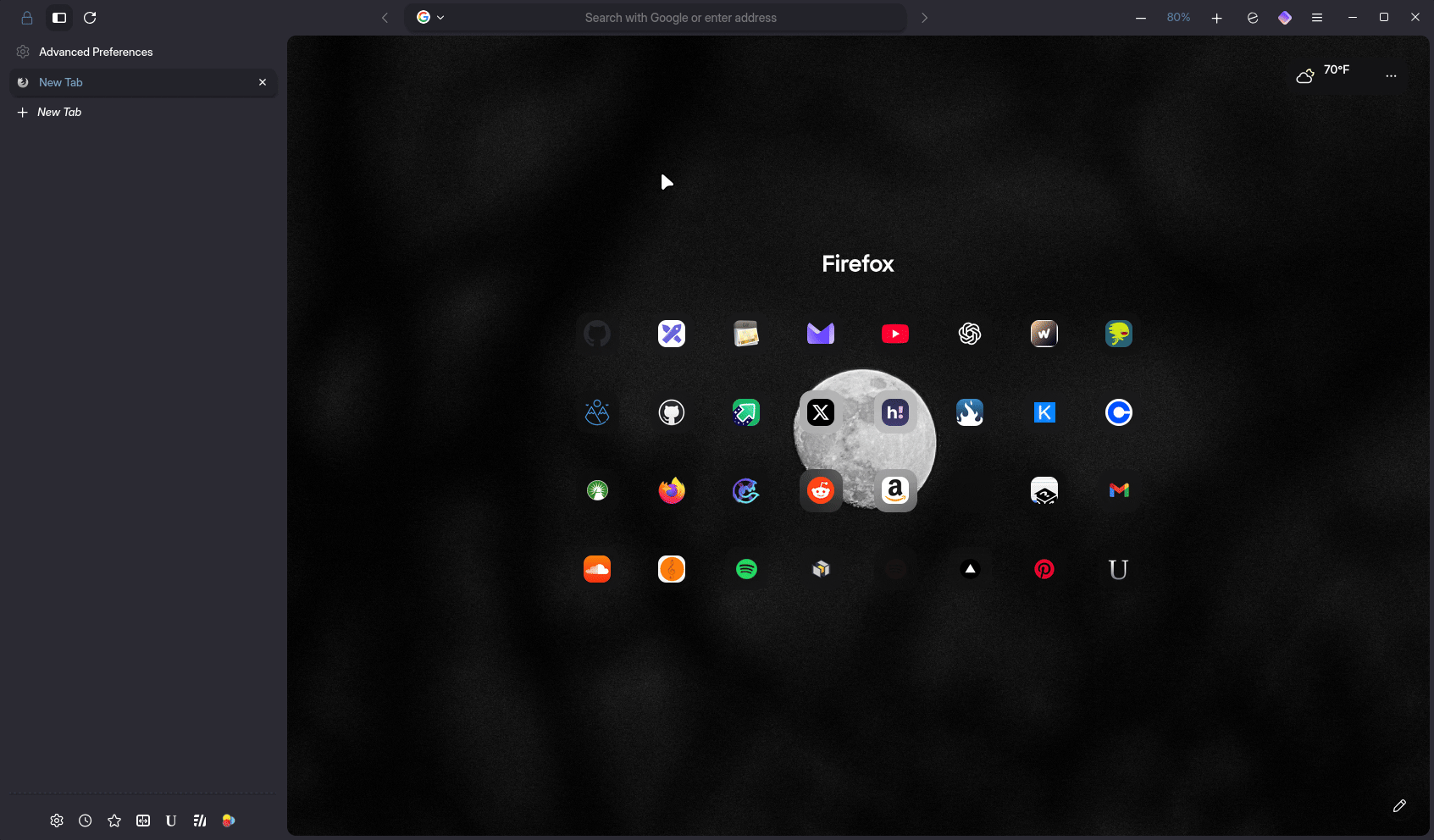
ultima.urlbar.focus.text.aligns.left
The text in the URL Bar remains centered, until the URL Bar is focused. When focused it aligns left.
preview
ultima.urlbar.centered
This centers the text within the urlbar. To center the urlbar itself, just use spacers on the customize toolbar page
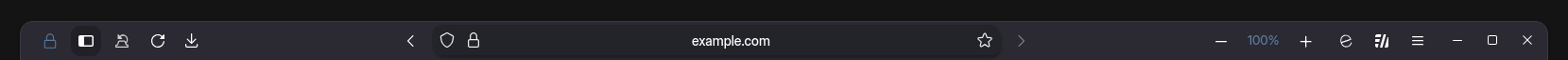
ultima.urlbar.drags.window
you can drag the browser from the url bar, it's a bit of a nuisance because clicking the urlbar does focus it
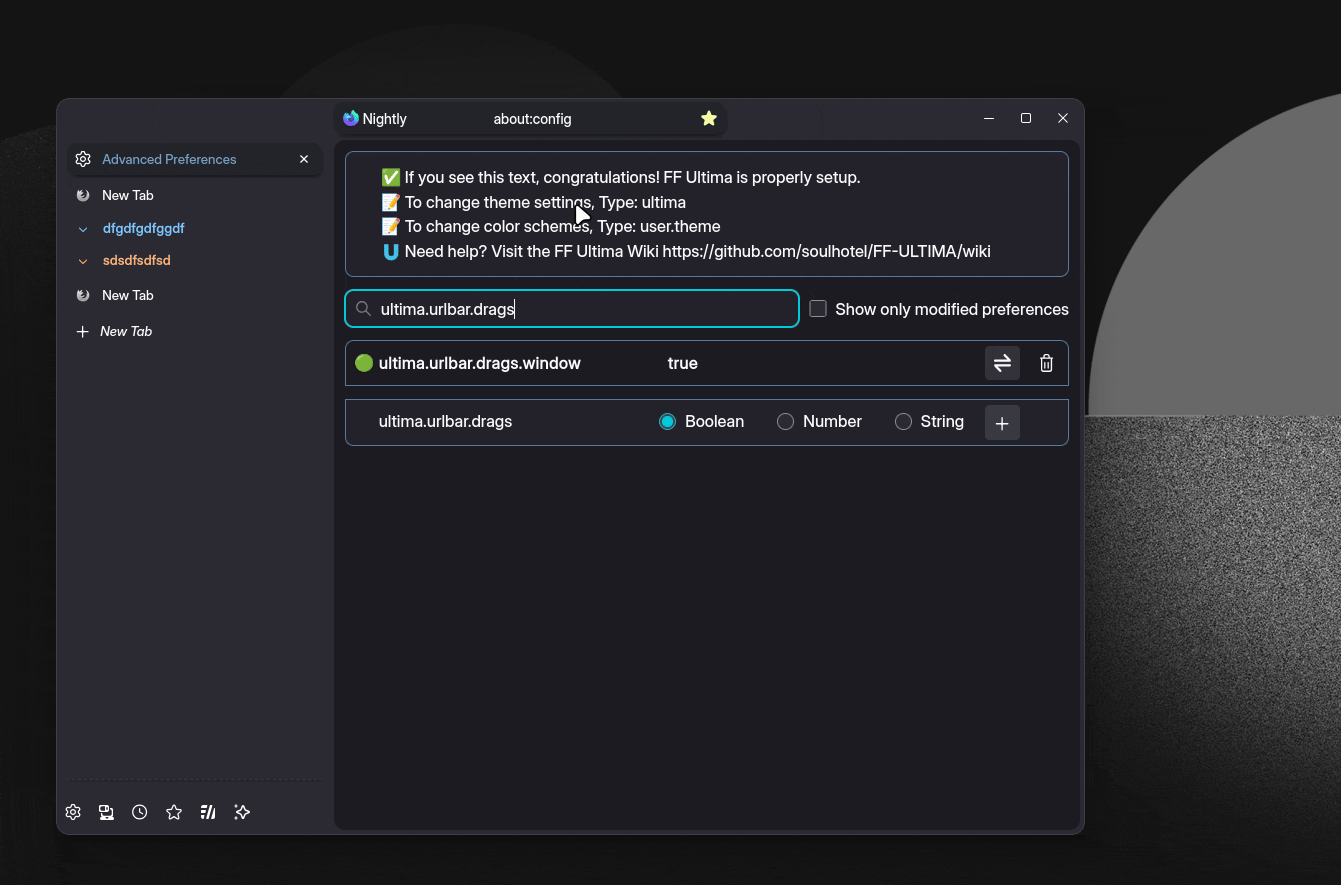
ultima.urlbar.hide.buttons
This hides the buttons within the urlbar, off hover

ultima.urlbar.hide.buttons.in.edge
Like urlbar.hide.buttons, this hides the action buttons within the url bar, until hovering the select area

ultima.urlbar.hide.searchsuggestions
This hides the "This time search with" url bar suggestions, when used with the new "bonnet" switcher, it hides that.
ultima.urlbar.scrollable
The expanded urlbar becomes scrollable, meaning results can be scrolled through
preview
ultima.urlbar.transparent
This forces a transparent background on the urlbar when not in use