Sidebery
Sidebery is not a dependency of FF Ultima and is completely optional, while configuration does exist (below), it is not the primary focus of the theme.
Here's a preview of Vertical Tabs & Sidebery side by side. Can you spot the difference?
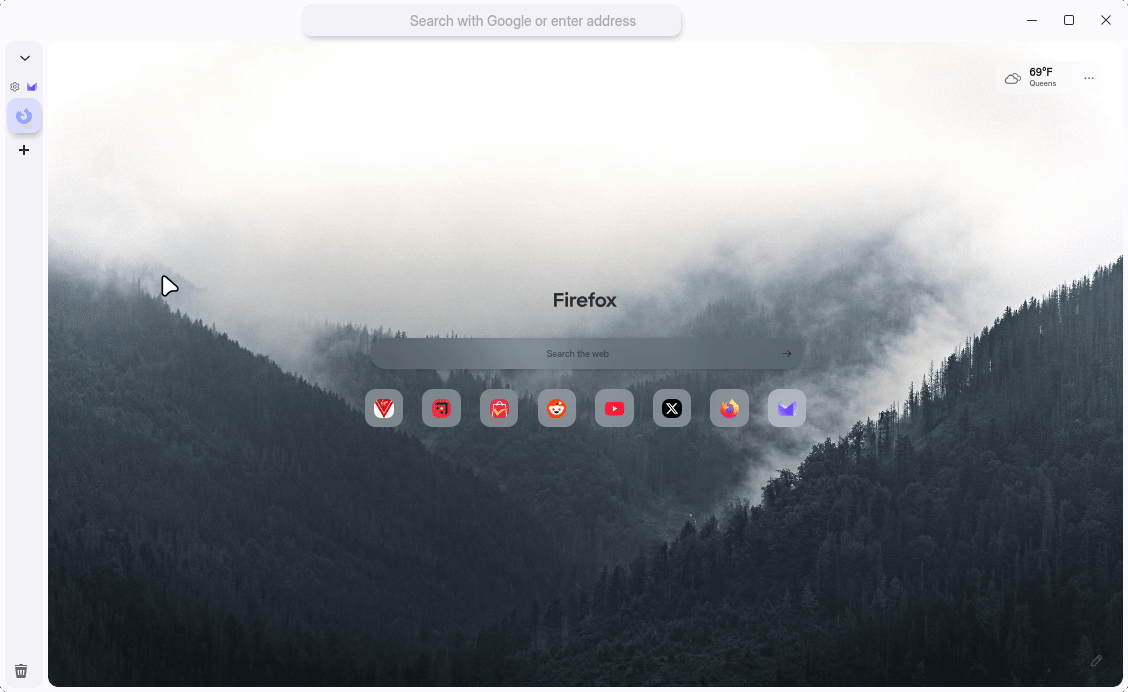
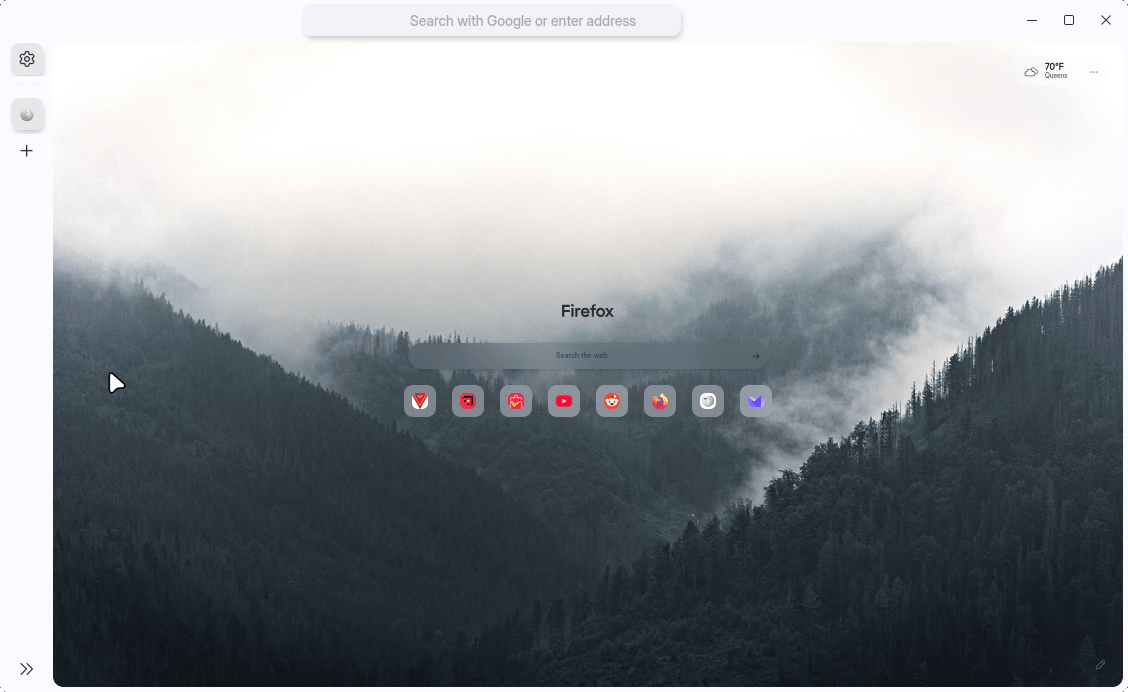
Well yeah, you can spot the difference. But the point is.. Sidebery is automatically themed to be as consistent as possible to the native vertical tabs. This theming is only based on the colors of the current Color Scheme, so configuring your sidebery in other ways is still possible (since nothing else is modified).
Sidebery Autohiding
When using sidebery.autohide, the sidebar will push the browser content to the side when hovering. This is default behavior for an element with relative positioning. If you disable the native tab bar, then you can have it overlay browser content instead.


Sidebery Only Setup
ultima.sidebery.autohide+ultima.tabs.tabbar.disabled- to autohide Sidebery, with the native tabs bar disabled.ultima.sidebery.autohide+ultima.tabs.tabbar.autohide- to autohide Sidebery, while keeping the native tab bar hidden within the edge of the browser screen.
The setting ultima.tabs.tabbar.disabled was prevously called ultima.tabs.vertical.hide. It previously only worked for vertical tabs but now applies to both vertical and horizontal tabs. When using the setting, make sure expandonHover is OFF, for the Vertical Tab Bar.
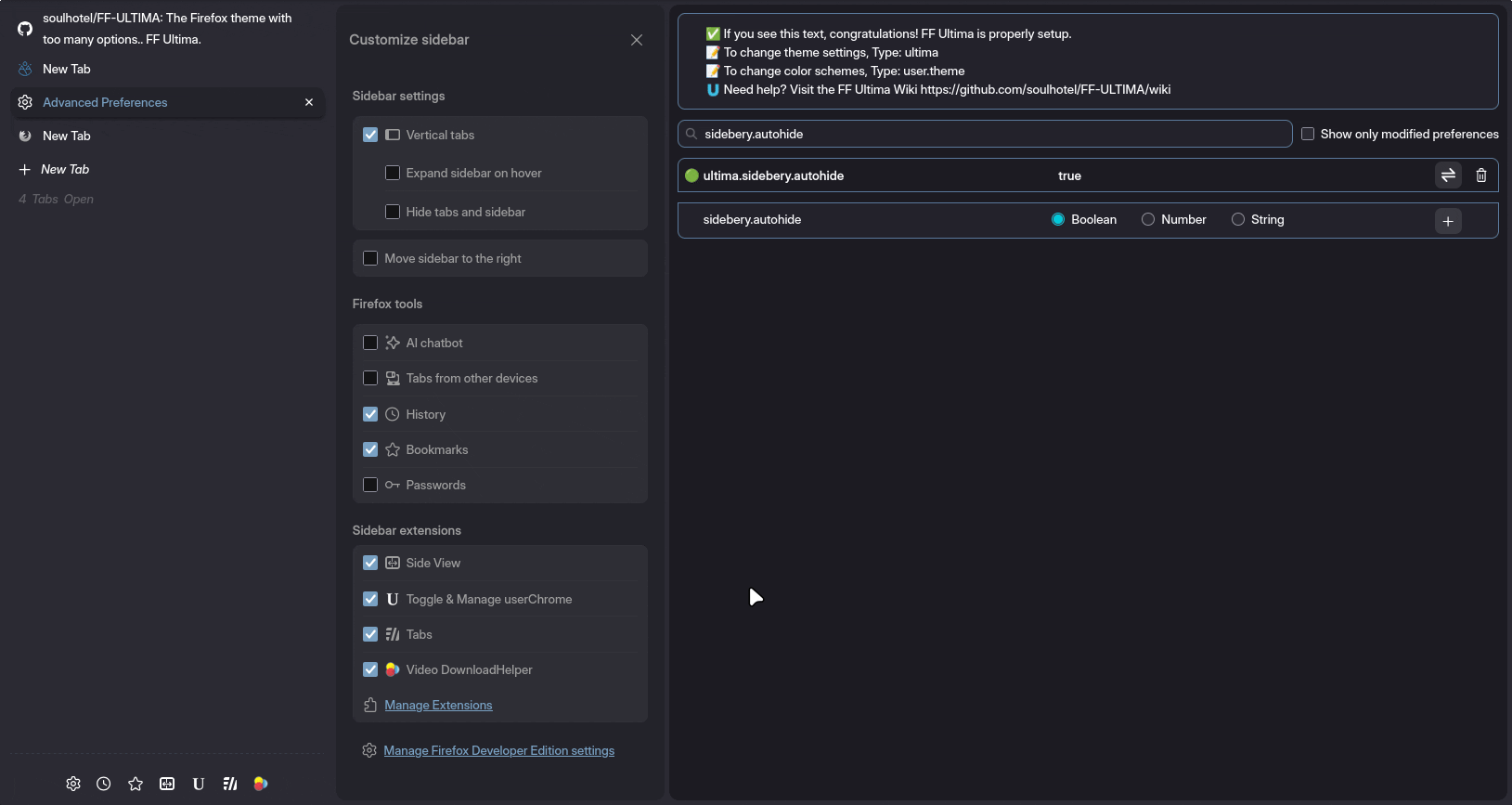
Sidebery Extension Settings
This is for best compatibility with the theme, other configurations should work just fine but they are unaccounted for.
Basically a top down format works best with FF Ultima's themed Sidebery. Pinned tabs on top, and Navigation horizontal or hidden.
If you don't want to use these extension settings, you can always disabled user.theme.xtension.sidebery and theme Sidebery completely to your own preference.
Personal Configurations
If you ever want to change the Sidebery theme, either change your Color Scheme user.theme. or turn off user.theme.xtension.sidebery to use default Sidebery (unmodified). You may be able to modify FF-Ultima's configuration in Sidebery's Style Editor too (untested).
If you scroll down to Other in the Sidebery Style Editor. FF Ultima uc variables are recognized and editable. I haven't tested these much but it was surprising to see that Sidebery can detect them.